Website Security Checklist: 25 Essential Steps for 2025
A comprehensive security checklist covering everything from basic protection to advanced security measures every website owner should implement.

Introduction: Why a Security Checklist Matters
Website security is not a one-time task—it's an ongoing process. With cyber threats evolving every day, having a clear, actionable checklist is the best way to protect your business, your users, and your reputation. This 2024 checklist covers the essential steps every website owner should take, from the basics to advanced protection.
1–5: Foundation Security
- Install an SSL certificate and enforce HTTPS: Secure all data in transit and boost user trust.
- Keep your CMS, plugins, and themes updated: Outdated software is a top target for attackers.
- Use strong, unique passwords for all accounts: Password managers can help your team stay secure.
- Enable two-factor authentication (2FA): Adds a critical layer of protection for logins.
- Schedule and test regular backups: Ensure you can recover quickly from any incident.
6–10: User Access and Authentication
- Implement role-based access control: Only give users the permissions they need.
- Remove unused user accounts: Fewer accounts mean fewer attack vectors.
- Monitor user login attempts: Watch for brute-force or suspicious activity.
- Set up account lockout policies: Block repeated failed login attempts.
- Review and audit access regularly: Keep your user list clean and up to date.
11–15: Server and Application Security
- Configure a web application firewall (WAF): Block common attacks before they reach your app.
- Implement security headers (CSP, HSTS, etc.): Protect against XSS and other browser-based threats.
- Disable unnecessary services and ports: Reduce your attack surface.
- Set up an intrusion detection system: Get alerts for suspicious activity.
- Run regular vulnerability scans: SecureVibing can automate this for you and provide actionable reports.
16–20: Data Protection and Privacy
- Encrypt sensitive data at rest and in transit: Protect user information from leaks and breaches.
- Implement data loss prevention (DLP): Stop sensitive data from leaving your network.
- Secure your database configurations: Use strong credentials and limit access.
- Set data purging and retention policies: Only keep what you need, and delete the rest securely.
- Ensure GDPR/CCPA compliance: Meet legal requirements and build user trust.
21–25: Ongoing Security and Monitoring
- Set up security monitoring and alerts: Know immediately if something goes wrong.
- Create an incident response plan: Be ready to act fast if a breach occurs.
- Schedule regular security audits and penetration testing: SecureVibing offers automated and expert-led options.
- Train your team on security best practices: Human error is a leading cause of breaches.
- Stay updated on new threats and vulnerabilities: Subscribe to security news and use SecureVibing's alerts.
Monthly Security Review
- Review security logs and alerts for unusual activity.
- Update security policies and procedures as needed.
- Test your backup restoration process.
- Review user access permissions and remove unnecessary accounts.
- Update emergency contact information and incident response plans.
Conclusion: Make Security a Habit, Not a Project
Security is a journey, not a destination. By following this checklist, you'll dramatically reduce your risk and show your customers you take their safety seriously. SecureVibing can help you automate scans, monitor your site, and stay ahead of new threats—so you can focus on growing your business with confidence.
Ready to Secure Your Website?
Put these security insights into action. Start with a comprehensive security scan of your website.
Start Free Security ScanRelated Articles
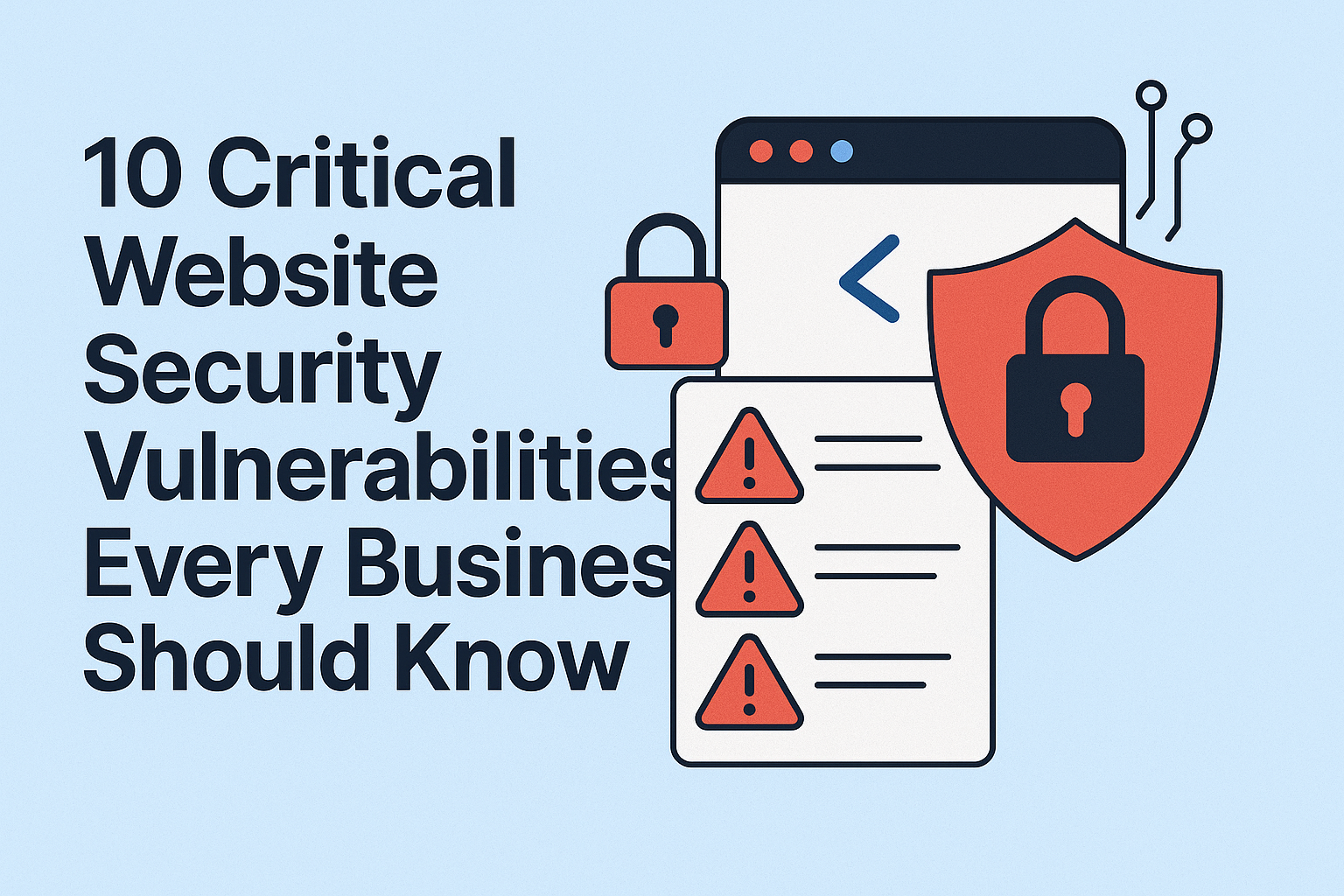
10 Critical Website Security Vulnerabilities Every Business Should Know
Learn about the most common website security threats that could compromise your business and how to protect against them.

How SSL Certificates Protect Your Website and Boost SEO Rankings
Discover why SSL certificates are essential for both security and search engine optimization, and how they can improve your website's performance.